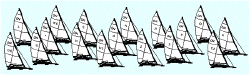Welcome!
We have the board up, and it is working. Mostly.
The board is currently in a status of working prototype. The intent was to get some people posting and exercising the features to find out what worked and what did not. Success so far. The status and permissions is still being tweeked. The link to find the unread messages is not functional. Graphics and some dressing features on the top of the page are still coming.
But, it is still a prototype and not the final version. In revision, it is possible and likely that some current posts will be lost, that registration will have to be done again. If the system does not recognize your username, register with it and use it again if you wish. Save on your own archive any posts you want to load again should they disappear.
There will be a "paid member" list that allows access to some forums. We will need a name, address and sail number to identify you as a paid member, so expect the question. There may be a day or three delay in this once it is up to confirm your membership status withe the treasurer.
One last thing regarding feedback. Feel free to post feedback on the site. Please refrain from sending e-mail to the web developers. They have too many bosses. And remember the golden rule: He who has the gold makes the rules. The boys at acuity, the web developers, will take direction from one source only, so don't harass them. Harass me. I am perfectly capable of ignoring you as well as anybody. But if you make a good point, I can get it fixed.
Sailing is only weeks away. Are you ready?

Ken